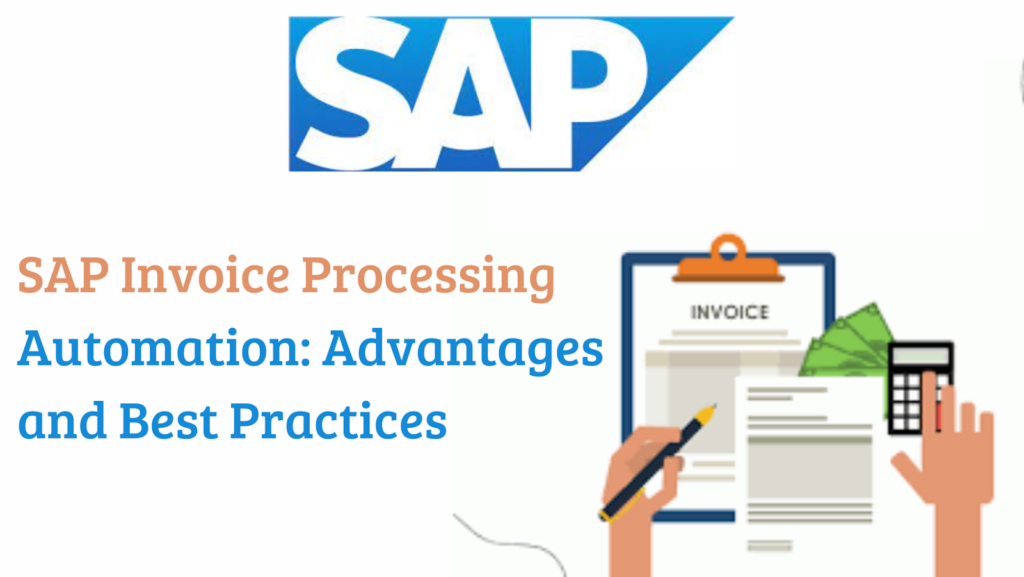Accurate invoice processing is critical to the financial well-being of businesses. However, manual processing of invoices often poses challenges, such as errors and delays, that negatively impact the bottom line. In this regard, SAP invoice processing automation offers an optimal solution to streamline invoicing processes and reduce processing time.
This automated invoice processing solution comes equipped with advanced features such as automatic invoice matching to purchase orders, vendor data validation, and centralized management. By implementing SAP invoice processing automation in-house or outsourcing invoice data processing services when there are limited resources, companies can significantly improve their accounts payable process and positively impact their financial performance.
In this post, we will explore how SAP users can benefit from invoice processing automation and how it can help them achieve their financial objectives.
Challenges of Manual Invoice Processing for SAP
The traditional process of processing invoices is time-consuming and prone to errors. Invoices are received in different formats, such as paper or email, and need to be manually entered into the system. This can lead to discrepancies, such as missing or incorrect data, and duplicate payments. SAP users face several challenges in invoice processing, which include:
- Manual Data Entry
Many SAP users still rely on a manual process that involves keying invoice data into the system, which is not only time-consuming but also increases the chances of data entry errors. Apart from this, many organizations still rely on paper-based processes for invoicing, which can be costly and inefficient. The manual process of invoice data capture, sorting, and processing can lead to delays and inaccuracies.
- Large Volume of Invoices
Processing large volumes of invoices may lead to a lack of visibility and control, making it difficult to track and manage them. Ensuring timely processing with accuracy is tough for SAP users as they depend on a single system to process various invoices. This can lead to delayed or missed payments and billing mistakes.
- General Ledger Coding
Different business departments have varied accounting requirements, with respective expense and revenue records. This leads to a complex structure for SAP operations. In such a scenario, establishing an all-inclusive GL coding system becomes tough for SAP users.
- Inaccurate Data Entry
Erroneous data entry can lead to discrepancies in invoices, which, in turn, can result in delayed payments and disputes with vendors. Data entry professionals may find capturing relevant information challenging owing to the presence of complex data in invoices, such as extensive details about products, services, and pricing. Furthermore, some invoices may also include additional data related to charges, such as taxes and shipping fees. SAP users may also encounter difficulties in matching purchase orders with delivery receipts.
- Compliance Challenge
Businesses need to follow local tax rules along with various legal and financial regulations related to invoice processing. SAP users need to abide by these accounting standards and internal control policies. Any discrepancies in this regard may result in legal issues and penalization from local tax departments. It is tough for SAP users to examine every invoice as per these regulations.
- Complex Data Maintenance
Maintenance of enterprise resource planning (ERP) is crucial for businesses. SAP users may face difficulties due to poor integration of ERP with account payable systems. This leads to inaccuracies in the transactional data that gets recorded in the general ledger.
How Automation Helps Overcome Manual Invoice Processing Challenges
Instead of opting for staff (or teams) to handle paper invoices, accounts payable (AP) teams can use automated invoice processing software. This automated system can perform invoice data extraction and integrate it with the ERP system, alongside other accounting systems. The automated processing system assigns each invoice with the correct general ledger code, conducts three-way matching to validate each invoice with its corresponding purchase order, moves invoices to the approval team, and sends approved invoices to the finance departments for payment.
Along the way, manual data entry and management are eliminated drastically.
Advantages of Invoice Processing Automation for SAP Users
SAP users can enjoy several benefits via integrating automated invoice processing systems. Some of the benefits are as follows.
- Improved accuracy and efficiency
Automated invoice processing can significantly improve the speed and accuracy of the process. It eliminates the need for manual data entry, reducing the likelihood of errors and duplicate payments. It can help businesses quickly match invoice data, reduce their operational costs, and improve vendor relationships.
- Cost savings
Automation can help companies save money in various ways. By eliminating manual processes, it reduces labor costs and frees up staff to focus on other strategic tasks. It also minimizes the risk of errors, which can otherwise lead to costly fines, penalties, and legal fees. Automation can also help companies negotiate better payment terms with suppliers and avoid late payment fees.
- Better visibility and control
Automation provides real-time visibility into the status of invoices, enabling companies to track them throughout the process. This helps companies maintain control over their accounts payable process and ensures that invoices are processed on time. Automated systems also provide a clear audit trail, which can help companies comply with regulatory requirements and internal policies.
- Improved compliance
Automated invoice processing can help companies comply with regulatory requirements and internal policies. It ensures that invoices are processed in a consistent and auditable way, reducing the risk of fraud and non-compliance. Automated processes also provide enhanced security, ensuring that sensitive financial data is protected.
- Better analytics and reporting
Automation provides valuable data and insights that can help companies optimize their accounts payable process. Automated processes generate reports and provide dashboards giving visibility into key metrics, such as invoice processing time, payment terms, and discounts. This data can help companies make data-driven decisions and identify areas for improvement.
- Scalability
Automation can help companies scale their accounts payable process without adding additional staff or resources. Such processes can handle large volumes of invoices, enabling companies to manage their accounts payable process more efficiently as they grow.
Best Practices for Invoice Automation in SAP
With optimized invoice automation processes, organizations can reduce manual intervention, improve efficiency, and boost visibility. Here are some best practices to ensure effective and efficient SAP invoice automation.
- Centralized Invoice Processing
It is important to centralize the invoice processing function in a single location to ensure consistency, improve visibility, and reduce processing time. This can be achieved by implementing a shared service center or utilizing SAP’s Central Finance module.
- Electronic Invoicing
Electronic invoicing reduces processing time and errors while increasing efficiency and visibility. It also reduces the use of paper, which can save on costs and improve sustainability. Electronic invoicing can be implemented using SAP’s Invoice Management solution or a third-party solution.
- Automated Workflow
Automated workflows can be set up in SAP to manage the invoice approval process, reducing the need for manual intervention. Workflows can be configured to follow specific business rules, ensuring that invoices are processed in a timely and consistent manner.
- Use of OCR Technology
Optical character recognition (OCR) technology can be used to extract data from paper and electronic invoices, reducing the need for manual data entry. SAP offers OCR capabilities through its Invoice Management solution, or third-party OCR solutions can be integrated with SAP.
- Integrate with Other Systems
Integration with other systems, such as procurement, inventory, and payment systems, can improve invoice automation by providing end-to-end visibility and reducing manual intervention.
- Handling Exceptions
Automated exception handling can be set up in SAP to manage and resolve issues that arise during the invoice processing cycle. This can include alerts, notifications, and automatic escalations to ensure that issues are addressed in a timely manner.
- Monitoring Performance
Regular monitoring of performance metrics, such as processing time and error rates, can help identify areas for improvement and optimize the invoice automation process.
Conclusion
SAP invoice processing automation is a game-changer for businesses looking to streamline their accounts payable process. As the technology continues to evolve, businesses can look forward to even more benefits from invoice automation. By staying up-to-date with the latest trends and innovations, businesses can continue to optimize their accounts payable process and stay ahead of the curve.
Implementing SAP invoice processing automation may require an initial investment, but the long-term benefits are significant. Hiring experts with automation skills from an invoice processing company can be an intelligent choice in this direction. By increasing efficiency and reducing costs, businesses can improve their bottom line and gain a competitive advantage.