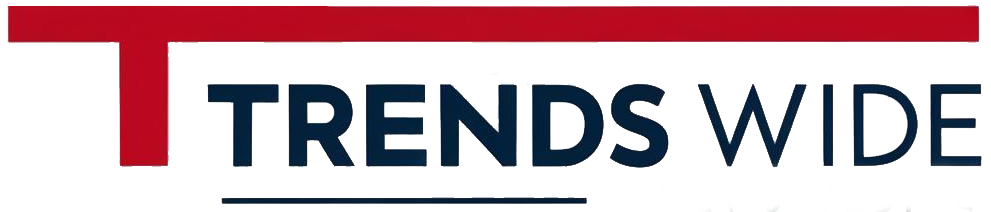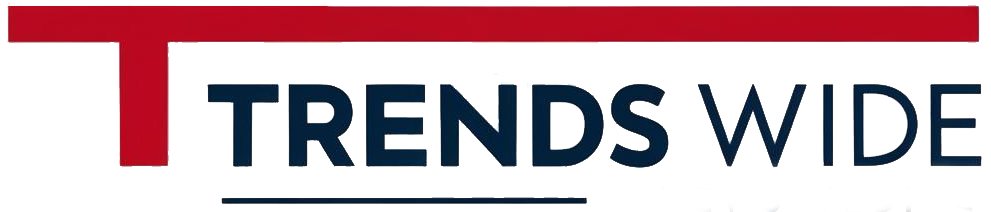I will tell you an anecdote: it was December 2021, I was choosing Christmas gifts for my family. Days before, my mom had seen a watch that she liked, but she didn’t buy it, I took a picture of it to find out which one it was. So, at the time of doing my Christmas shopping, I went straight to the store and bought it.
I didn’t check anything on the internet… no price, no reviews of the brand, no points of sale, no social networks… nothing. I didn’t even get the Google Maps notification to write a review about the store I visited. After the exchange of gifts, my mom and I were talking about the watch, if it had fit her, etc. As if by magic they began to appear on my Facebook profile, ads just for that brand of watches. Has it happened to them? It’s not by chance!
For those of us in digital marketing, this is wonderful: we get more information from the consumer; added to your browsing history, the places you’ve physically visited, the profiles you follow, the language you speak, and more. All this data helps us to profile an audience based on their characteristics and interests and show them personalized advertising. However, from the point of view of an average human being, the fact that cell phones “listen to us” violates privacy.
Nowadays, many of the applications that we use regularly need the microphone. For example WhatsApp, Telegram or Messenger to send voice messages, Skype or Zoom for voice and/or video calls, Google and Google Maps to search for something without having to type. As users of these services, we can choose which app will have access to our microphone and which will not.
How to prevent your cell phone from listening to you when you don’t want to?
The process varies a bit if it is the operating system Android o iOS.
For phones with Androidfollow these steps:
- Settings or configuration (usually identified by a gear)
- permission manager
- A list of all the applications to which we gave an authorization will appear: calendar, camera, contacts, calls. Inside these, is the microphone.
- By touching the microphone to see the list of applications that are using it, we can choose which ones will have access, which ones will not, and also if it is only during the use of the app or permanently.
For iPhone cell phones, which use iOSThe instructions are:
- Configuration or settings
- Privacy
- Microphone. As in the previous case, we choose the applications that we want to have access to our microphone, that is, to listen to us and to which we revoke the permission.
Just be careful not to deauthorize an application that will need it, for example, the camera to record videos. And anyway, this process is reversible.
itzayana.rios@eleconomista.mx
kg
hartford car insurance shop car insurance best car insurance quotes best online car insurance get auto insurance quotes auto insurance quotes most affordable car insurance car insurance providers car insurance best deals best insurance quotes get car insurance online best comprehensive car insurance best cheap auto insurance auto policy switching car insurance car insurance quotes auto insurance best affordable car insurance online auto insurance quotes az auto insurance commercial auto insurance instant car insurance buy car insurance online best auto insurance companies best car insurance policy best auto insurance vehicle insurance quotes aaa insurance quote auto and home insurance quotes car insurance search best and cheapest car insurance best price car insurance best vehicle insurance aaa car insurance quote find cheap car insurance new car insurance quote auto insurance companies get car insurance quotes best cheap car insurance car insurance policy online new car insurance policy get car insurance car insurance company best cheap insurance car insurance online quote car insurance finder comprehensive insurance quote car insurance quotes near me get insurance